Having Lots of Photos is a F**king Nightmare

I’m currently in the process of moving my photos out of Lightroom (Classic), and into Apple Photos. It’s taking a long time, and leaving me with plenty of opportunity to think about how photo management could be greatly improved.
Lightroom is feature packed, and great at what it does, but it doesn’t integrate into daily life all that well, and its syncing situation is both awkward and expensive. You have to manually chose which albums you want to sync, and the included storage on the Photography Plan (Photoshop + Lightroom) is meagre.
Most apps on iOS integrate with the system photo library directly, and trying to get images from other sources is a pain that requires copying and pasting, or duplicating images to the Files app, or is simply not possible. The situation on the Mac is better, for now, but I think the rise in Catalyst apps mean more and more will only work with the system photo library.
Because I’m mostly interacting with the system photos library, and my Lightroom catalog is only on my desktop Mac, I tend to forget about the photos that are stored there, and accessing them is far from convenient.
So really Apple’s Photos app is the only good solution if what you want is easier access to your photos, from any device, anywhere, without having to manage everything manually.
The problem is, Photos is designed to whisk away all the complexity of managing your photo library, and doesn’t offer much control over how it does so. With Photos you effectively have two options: store copies of all original photos on your device, or optimise storage and only store small previews on device.
There’s sort of a third option on the Mac, where you can store the master copy of a photo on an external drive, but photos stored externally won’t sync with iCloud, so it’s not a great solution for most use cases. Certainly not mine.
Back Up A Second
I think the ideal solution (for me, but hopefully many others) is an option to create a redundant backup of your library, in full quality, managed by Photos, and stored on an external drive. This would allow you to enable Optimise Storage on your photo library, minimising the space taken up on your Mac’s internal SSD, while giving you a full local backup that’s updated automatically.
Hopefully I can convince someone on the Photos team to spend the next few years of their life building this!
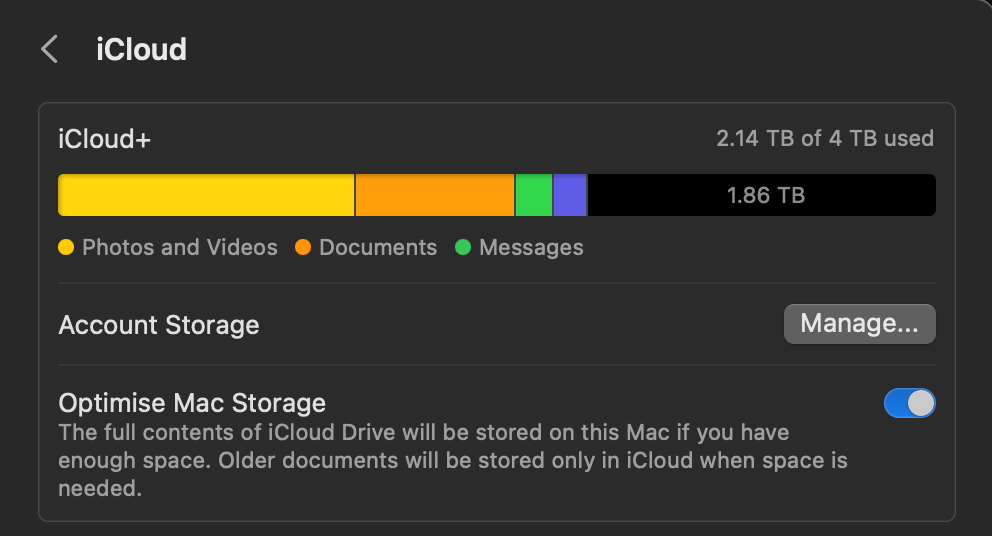
Store More
Additionally, I’d like for Apple to offer additional iCloud Storage options. Right now, the maximum capacity is 4TB; 2TB if you subscribe to Apple One’s Premier Tier and another 2TB if you pay a monthly fee for additional storage.
Ideally there would be an infinite option, or at the very least the ability to purchase multiple 2TB add-ons, that just stack as you need more. It would be expensive, sure, but better than running out of storage with no other recourse.
It seems like a win-win though: I have a lot of cat photos, and Tim Cook loves services revenue.